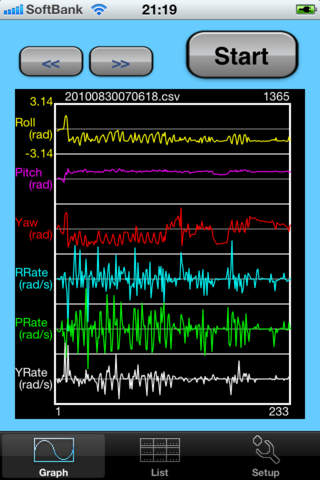
GyroRecorder app for iPhone and iPad
Developer: OS-Craft
First release : 09 Sep 2010
App size: 116.51 Kb
GyroRecorder ( Ver. 2.00 )
This application is the program of which each data of "Gyro Sensor" "Acceleration Sensor" "GPS" which was loaded into iPhone4 is saved as the file of the CSV (Comma Separated Value) format by acquiring it in the constant time interval.
In the time interval, it is possible to set from 0.5 seconds to 20 seconds.
It became Version 2.00 and the e-mail became able to be sent by attaching CSV file.
The data which it is possible to acquire is as follows.
The posture ( Unit: radian )
Roll angle (Roll)
Pitch angle (Pitch)
Yaw angle (Yaw)
The angular speed ( Unit: Radian per second )
Roll anglar speed (RRate)
Pitch angular speed (PRate)
Yaw angular speed (YRate)
The acceleration ( Unit: G )
Acceleration ( the direction of X )
Acceleration ( the direction of Y )
Acceleration ( the direction of Z )
The present location
Longitude ( Unit: Degree )
Latitude ( Unit: Degree )
Altitude ( Height, Unit: m )
( When acquiring a GPS, it is necessary to make "ON" with the "Setup screen" ).
The number of the data can be recorded in a maximum of 86400 ( The data for the 24-hour when recording in the interval of 1 second ).
[ Usage ]
1. First, with "Setup tab", it sets a data acquisition interval, mail-address, "save" or "not save" of the data, and the "use" or "non-use" of the GPS acquisition.
2. It begins data recording when pushing and moving "Graph tab" or "List tab" to either the screen and pushing the "Start" button.
The name of the "Start" button changes to "Stop".
The data file name is displayed on the graph or the list screen.
The "Setup tab" is not enabled during recording.
3. When pushing the "Stop" button, the recording ends.
4. It is scrolled in back and forth the data in the graph screen, the list screen when dragging on either side.
Also, a display range is changed when making a graph surface the vertical direction in the "Pinch-in"/"Pinch-out" with the graph screen.
5. Recording data is stored in the "document" folder under the application folder of iPhone.
Using "iPhoneExplorer" of the free software and so on, it is possible to copy on to the Computer such as Mac.
It divides into the recording data in the "CSV(Comma Separated Value) format", each measure is divided in the comma and is stored and 1 line becomes recording data with once.
A recording file is saved by the name, "YYYYMMDDHHMMSS.CSV", using the date, the time.
6. When pressing "File management" which is on the setup screen, it switches over to the file management screen.
When dragging a file list in the upper and lower direction, a list is scrolled.
A file name becomes a yellow reverse display when doing a file list at the tap, is read when pressing "Read" to the file and it is possible to do graphical representation and a list display.
When pressing "SendMail", the mailer starts up, and attaches CSV file and sends e-mail.
Also, when pressing "Delete", the file is deleted.
When pressing "Delete all", all the data files can be deleted.
Because the deleted file can not be restored once, be careful.
7. Because it uses a gyro and a GPS continuously at this application, be careful of the consumption of the battery.
[ Requirement ]
This application is usable only in iPhone4 ( iOS later 4.0 ).



